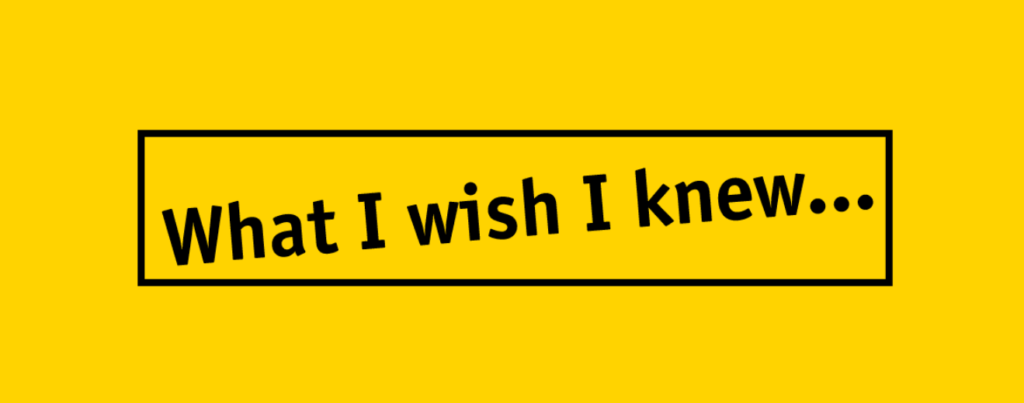In this article we will discuss what is UberSearch and how can you remove UberSearch. First lets answer
What is UberSearch?
UberSearch is a malicious browser extension that typically installs without the user’s knowledge. Once installed, it will change the user’s default search engine to search.uber.com, and will display unwanted advertisements on all websites visited. It is important to note that UberSearch is not a virus, and cannot self–replicate. It is, however, considered a potentially unwanted program (PUP), and can be installed alongside other PUPs or malware.
How to remove UberSearch?
To remove UberSearch, first uninstall the browser extension from your system. For instructions on how to do this, see the section below. Once the extension has been uninstalled, reset your browser’s settings to the default. This will remove any changes that UberSearch has made, and restore your preferred settings. Finally, run a scan of your system with a reputable anti–malware program to remove any residual files or registry entries that may have been left behind.
Instructions to uninstall UberSearch:
- Open your browser, and go to the settings menu.
- In the settings menu, find and click on the “Extensions” or “Add-ons” option.
- A new window will open, displaying all of the browser extensions that are installed on your system.
- Find UberSearch in the list of extensions, and click on the “Remove” or “Uninstall” button.
- Confirm that you want to remove the extension by clicking on the “Remove” or “Uninstall” button in the pop-up window.
- Close the Extensions window.
Instructions to reset your browser settings:
- Open your browser, and go to the settings menu.
- In the settings menu, find and click on the “Reset” or “Restore defaults” option.
- Confirm that you want to reset your settings by clicking on the “Reset” or “Restore defaults” button in the pop-up window.
- Close the settings menu.
Now your browser should be reset to the default settings. If you are still seeing unwanted advertisements, please run a scan of your system with a reputable anti–malware program.
What are programs that could be unwanted?
A potentially unwanted program (PUP) is a type of software that typically installs without the user’s knowledge or consent. PUPs can be bundled with other software, or can be installed alongside other PUPs or malware. They can be difficult to remove, and can cause unwanted changes to your system, such as changing your default search engine or displaying unwanted advertisements.
Are PUPs potential threats?
Some people consider PUPS potentially unwanted because they are often installed without the user’s knowledge or consent, and can be difficult to remove. They can also cause unwanted changes to your system, such as changing your default search engine or displaying unwanted advertisements.
What are the risks of PUPs?
The risks associated with PUPs vary depending on the specific program. Some PUPs are more malicious than others, and can install other PUPs or malware, or can collect sensitive information about the user. In general, however, PUPs can be annoying and can cause your system to run slowly. They can also make it difficult to use your preferred search engine, and can display unwanted advertisements.
How can I avoid installing PUPs like UberSearch?
There are a few things you can do to avoid installing PUPs:
- Be careful when downloading and installing software from the internet.
- Always read the terms and conditions before installing any software.
- Pay attention to the installation process, and opt-out of any unwanted offers.
- Use a reputable anti-malware program, and scan your system regularly.
- Keep your operating system and software up-to-date.
What should I do if I have already installed a PUP?
You should remove any PUPs from your system as soon as possible. To do this, you will need to uninstall the PUP, and then reset your browser’s settings to the default. Finally, you should run a scan of your system with a reputable anti–malware program to remove any residual files or registry entries that may have been left behind.
Conclusion
UberSearch is a potentially unwanted program that typically installs without the user’s knowledge. Once installed, it changes the user’s default search engine to search.uber.com, and displays unwanted advertisements on all websites visited. It is important to note that UberSearch is not a virus, and cannot self–replicate. However, it is considered a PUP, and can be installed alongside other PUPs or malware. To remove UberSearch, you must uninstall the browser extension, and then reset your browser’s settings to the default. Finally, you should run a scan of your system with a reputable anti–malware program to remove any residual files or registry entries that may have been left behind.
Hey check out How to buy EShib?
Today sponsor is Infinity Charm. Check out these amazing magnetic heart bracelets! They are great for anyone who wants to show their love, or simply wants to add a little bit of flair to their outfit. They are stylish and unique, and would make a great gift for someone special. Also check out this very beautiful Magnetic Couples Heart Necklaces and this very nice Virgencita Necklace.